In its simplest terms, a virtual queue is where customers can wait for a service without physically standing in line. This is also known as online queue or digital queue.
Most typically, you’ll find virtual queues in companies with sales processes that involves attending to customers individually or in small groups to access a service, such as banks, hospitals and government offices.
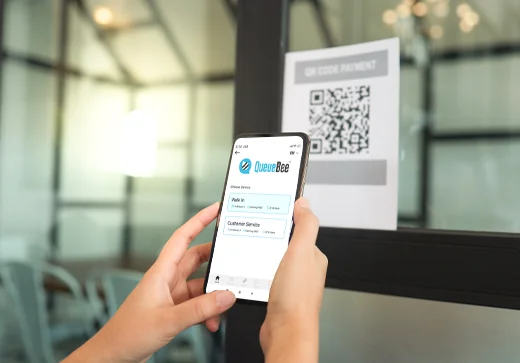

In businesses that offer in-person services, one of the bottlenecks is managing influx of customers during peak periods. For example, many restaurants experience significantly higher traffic during lunch and dinner hours. On days when the restaurant reaches maximum capacity, customers who arrive later have to queue as they wait for an available table.
As the queue gets longer, we know from experience that some customers will grow impatient and opt to abandon the queue instead of waiting, which leaves money on the table for businesses. The experience of long waits might deter customers from returning in the future. In fact, a 2018 study estimated that restaurant owners could increase their revenue by 15% if there were no wait time.
The most obvious solution to this problem is to scale up your service – whether by hiring staff or, in the case of a restaurant, purchasing assets like tables and chairs or moving into a larger space. However, these solutions may be expensive. If high business activities are seasonal and your business does not always exceed its maximum capacity, it is not a cost-effective solution. Hence, most businesses continue to lose out on potential sales and revenue.
Virtual queues don’t eliminate wait times but streamline the queuing process for businesses. Customers can conveniently join queues remotely via QR codes or mobile apps and receive timely updates about their turn through SMS, app notifications, or display screens. Not only does this give customers more flexibility as they are not required to be physically present when waiting for their turn, it also reduces the workload on staff because managing queueing customers requires minimal effort. For business owners, virtual queues might be a cheaper and more flexible solution to manage incoming customers when the business is already operating at maximum capacity.
With virtual queues, information about the queue status and expected wait time is easily accessible to customers, which allows them to use their waiting period more productively. As a result, customers may have a more satisfying experience interacting with your business. A virtual queue usually operates on a queue management system that can collect data to provide details like how many customers have been served, not served, and the average wait time. You may then use these insights to improve your customer experience.
There are generally 5 stages to a virtual queue.
Customers can sign up for a queue remotely through mobile apps, websites or QR codes at the business premises. They may be required to fill up additional details about themselves.
Once a customer has signed up for a virtual queue, they will receive a queue number and/or a confirmation message. This message often includes an estimated wait time and may also provide a link or a method to monitor their progress in the queue.
The system will keep customers informed about their position in the queue through app notifications, SMS, or emails. Some businesses may also display live updates on screens at their business premises.
When a customer's turn is approaching, they will receive a notification or alert to prepare themselves for the service. Often, their queue number will be called within the next few minutes after the notification.
After the service, customers may be asked to provide feedback. While this step is optional, it can offer valuable insights for the business. The system automatically collects data throughout the process, which can be used by business owners to enhance customer experiences.
While you may try to build a queue management system in-house, an easier way to implement virtual queues is using a queue management solution. You may want to consider the following factors when choosing one:
In our conversations with business owners, we've learned that not all businesses require complex virtual queuing solutions with many features. That's why we offer three different solution models to meet your specific needs. Small business owners might prefer our QB10 solution, which foregoes extra features like online appointments and video chats. However, we also provide solutions that seamlessly integrate with third-party applications for corporate with multiple departments.


Customer experience has always been at our core focus, which is why we've incorporated features like a multilingual user interface into our product. Some unique features designed to enhance your customers' experience include:
Click here to talk to us or learn more about our queue management solutions and features.
Here are examples of how different industries might use virtual queues.
In hospitals and clinics, walk-in patients can easily join a virtual queue by scanning a QR code or using a mobile app. This allows them to wait in places other than the public waiting areas, reducing their risk of exposure to health issues from other patients. Some virtual queue management solutions like QueueBee’s can also be integrated with Healthcare Information Systems (HIS) and Electronic Medical Records (EMR), streamlining the retrieval of patient information when registering for the virtual queue.
Learn more about our queue management solutions for hospitals & clinics.

 Caption: Pomelo has QR codes around their store enabling customers to virtually queue for fitting rooms.
Caption: Pomelo has QR codes around their store enabling customers to virtually queue for fitting rooms.
Whether you own a grocery store or a department store, virtual queue system offer numerous benefits for retail businesses. For example, retailers can invite customers seeking specific services, like returns and refunds, to join a virtual queue. This allows customers to freely browse other sections of the store while holding their spot in line.
Fashion retailer Pomelo has QR codes around the store enabling customers to virtually queue for fitting rooms, provided they are within 1km of the store. Hence shoppers can continue shopping while waiting for their turn.
Learn more about our queue management solutions for retailers.
In restaurants, virtual queues can help manage walk-in customers during peak hours, such as lunch and dinner times. Instead of staff manually writing down customer’s details to queue for a table, walk-in customers can quickly register and join the virtual queue by scanning a QR code. While registering, the system may ask for their details, which allows staff to greet their customers by name to create a more personalized and welcoming dining experience. When a table becomes available, customers in the virtual queue will automatically be notified. This frees up capacity for staff to focus on serving dining customers.
Genki Sushi exclusively allows its club and premium members to register for virtual queues using their mobile app. Members can specify their table sizes to accommodate different group sizes and make special requests if needed. They can also indicate preferences, such as their willingness to be seated at counter seats or if they need baby chairs.
Learn more about our queue management solutions for restaurants.
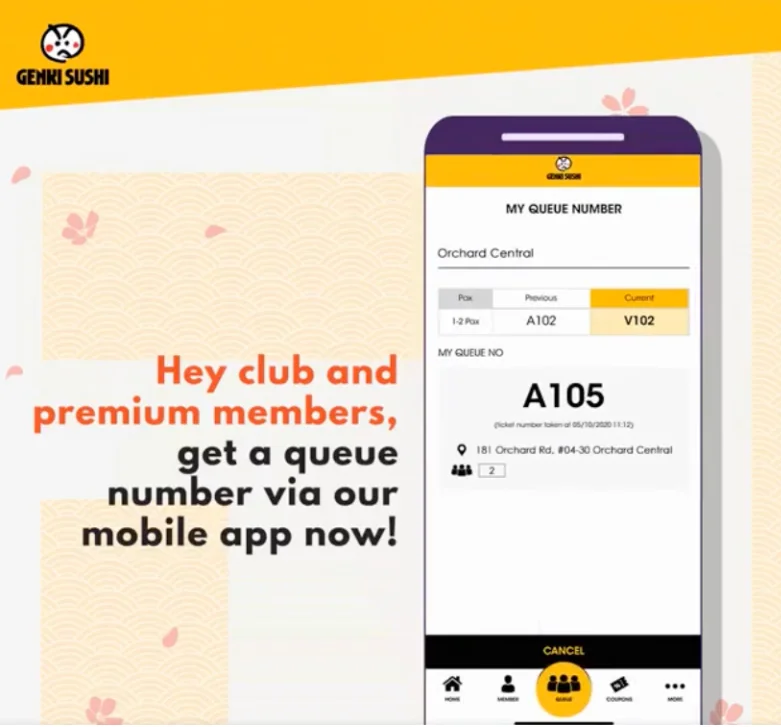 Caption: Genki Sushi exclusively allows its club and premium member to register for virtual queues using their mobile app.
Caption: Genki Sushi exclusively allows its club and premium member to register for virtual queues using their mobile app.
Transform customer waiting into a seamless experience with QueueBee's Virtual Queue Management System. Say goodbye to long wait times and hello to a streamlined, modern customer journey.


Security | Quality | Reliability