




Easily manage and tailor your appointment scheduling with these features, providing adaptability and simplicity for your business and customers.

Gain insights into booking trends, peak times, and customer behaviours to make informed business decisions.
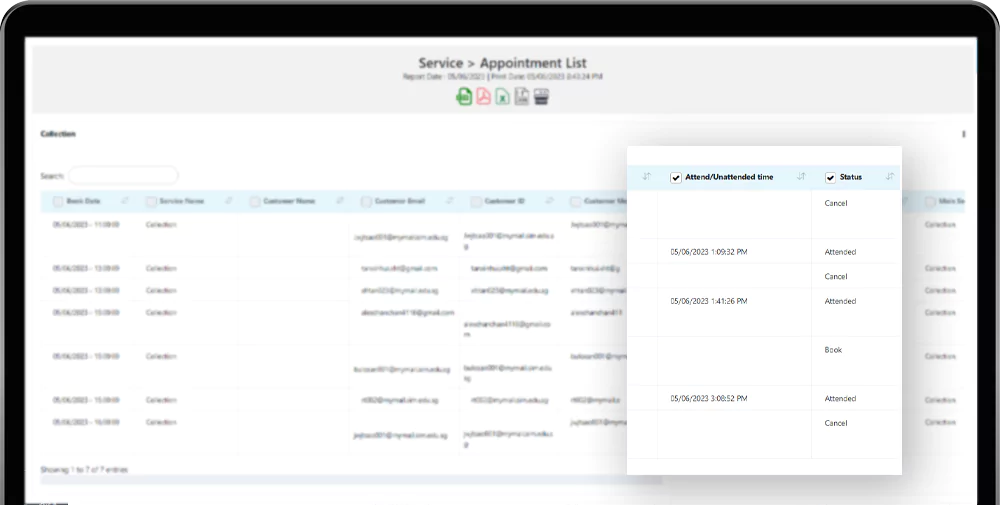
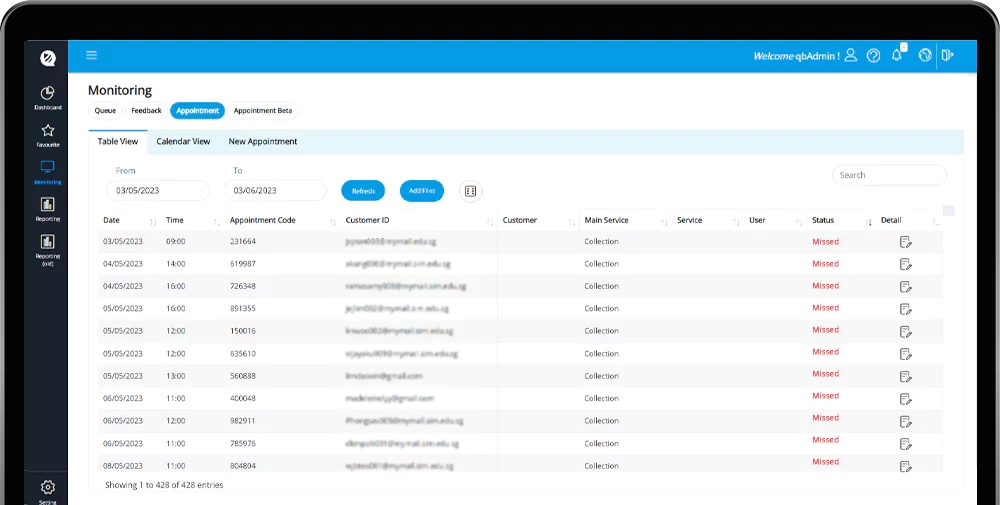
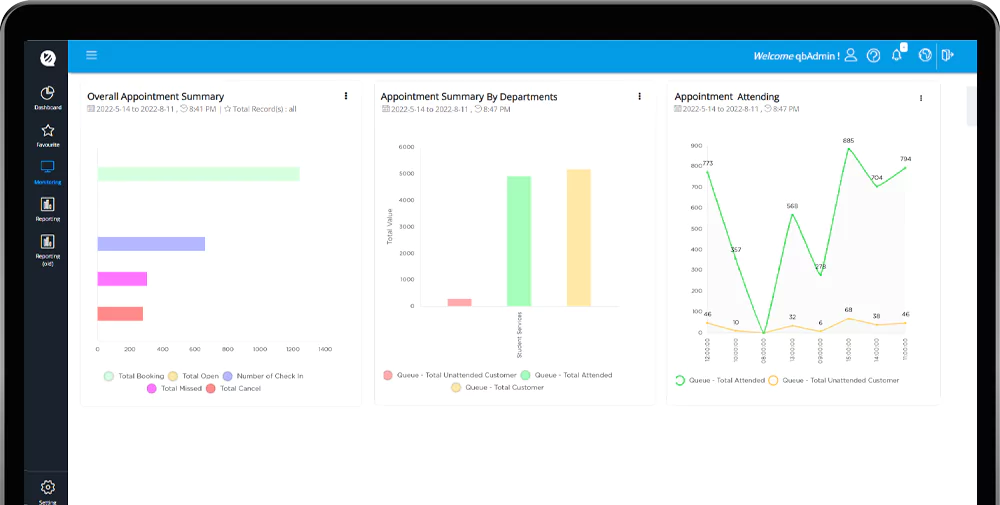
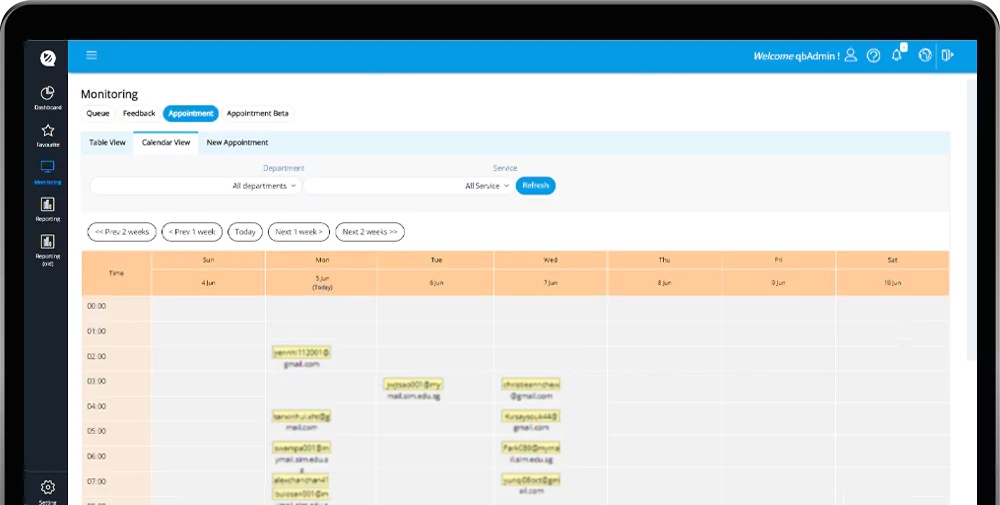
Enhance the appointment booking experience with a customer portal, designed for convenience and ease of use for your customers.

QueueBee's Appointment Booking solution is designed to integrate seamlessly with various systems and platforms, streamlining your operations and offering a cohesive user experience:
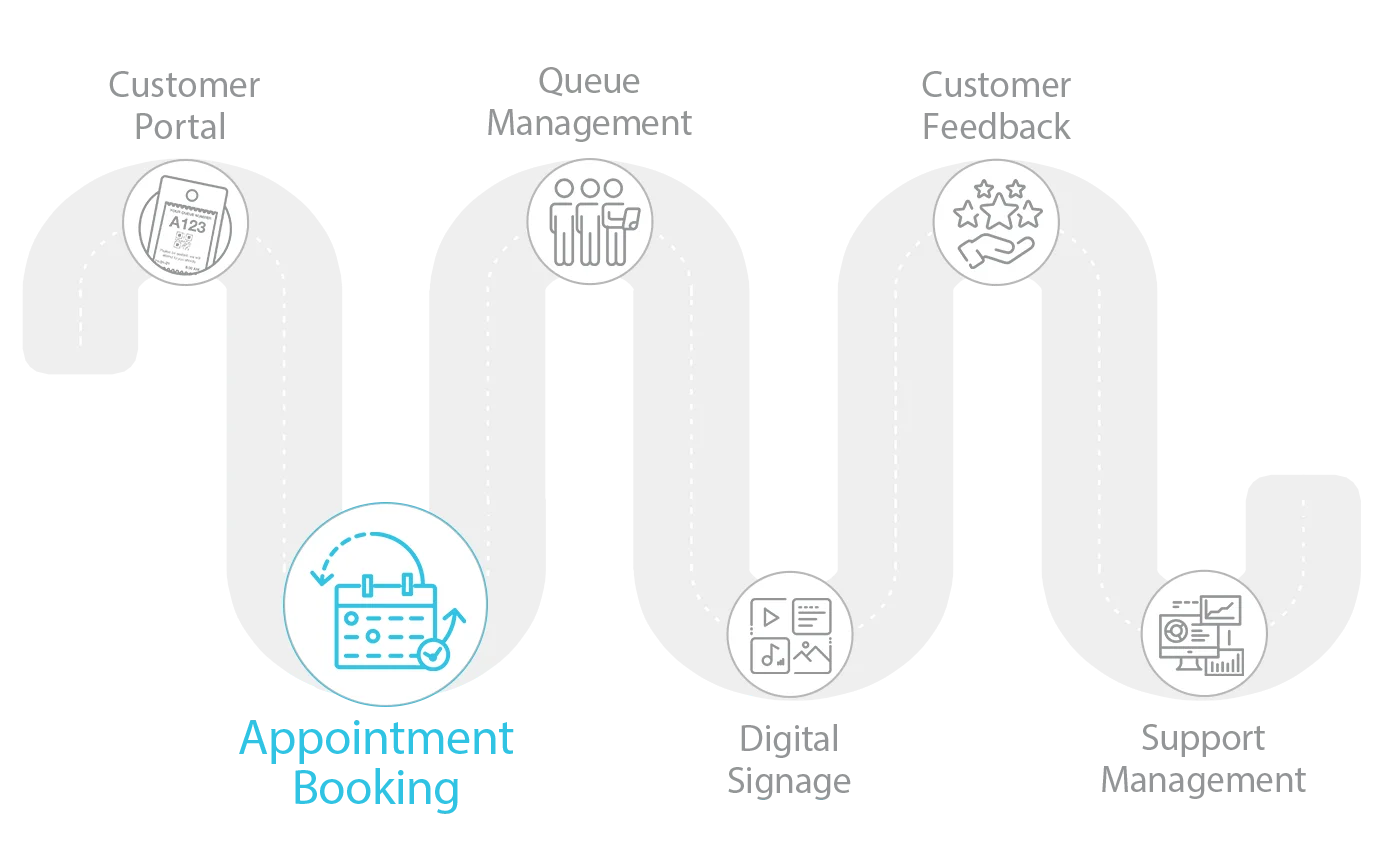
An appointment booking system is a digital tool enabling customers to schedule appointments or reservations with businesses. It streamlines the process, allowing users to choose available time slots, specify appointment details, and receive confirmations.
An online appointment booking system allows clients to select and book appointments through a website or app. It keeps the calendar updated in real-time and sends automatic reminders to both clients and staff. This helps manage schedules efficiently, ensuring businesses can maximise their operational efficiency and clients are kept informed.
Appointment booking system optimise time management, reduce scheduling errors, and enhance efficiency. It provides convenience for both businesses and customers by streamlining the appointment-setting process.
To create an effective appointment scheduling system, choose a platform that can be tailored to your business's needs and easily integrates with your existing tools. It should be accessible and straightforward for clients and staff, with features like automatic reminders and an easy-to-use online booking interface.
An appointment booking system is crucial for businesses as it enhances operational efficiency, improves customer satisfaction by offering booking flexibility, and optimises staff workload. It also provides valuable insights into customer preferences and peak service times, aiding in better resource planning.
Ready to transform your appointment booking process and enhance customer experience? Get in touch with us today for a personalised consultation. Discover how QueueBee's Appointment Booking solution can revolutionise your operations, driving growth and success in your industry. Experience the difference and join us in improving your appointment booking process.